VB.NET Programming Web App Development: Steps, Pros, and Cons
Aaron Alston
. 5 min read
Visual Basic .NET is a programming language and integrated development environment (IDE) developed by Microsoft. It is an object-oriented programming language that is designed to create Windows applications, web applications, and mobile applications. Visual Basic .NET (VB.NET) is the successor to the earlier Visual Basic (VB) language, and it uses the .NET Framework, which is a set of libraries and tools provided by Microsoft for building Windows-based applications. Furthermore, online chat platforms dedicated to VB.NET offer a collaborative environment where developers can share code snippets, troubleshoot issues together, and stay updated with the latest trends and advancements in the language.
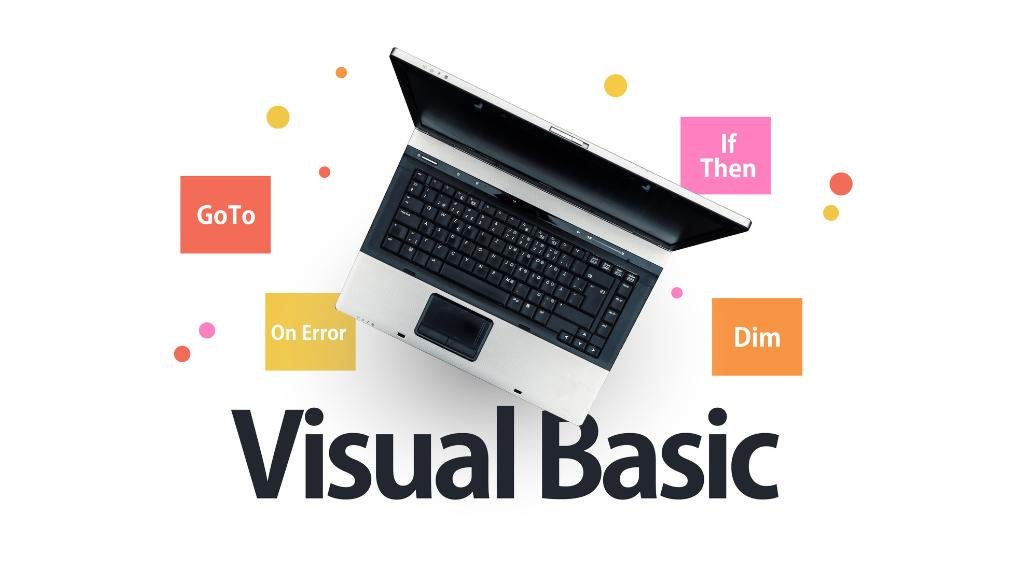
Creating a Web Application in VB.NET Programming Involves Several Steps
- Install Visual Studio: To develop a web application in VB.NET, you will need to install Visual Studio, which is an integrated development environment (IDE) provided by Microsoft. You can download and install Visual Studio from the Microsoft website.
- Create a New Web Application Project: Once you have installed Visual Studio, you can create a new web application project. To do this, open Visual Studio and select "New Project" from the "File" menu. In the "New Project" dialog box, select "ASP.NET Web Application" and choose a name and location for your project.
- Choose a Template: Visual Studio provides several templates for creating web applications. Choose a template that best fits your needs. For example, if you want to create a simple web page, you can choose the "Empty" template. If you want to create a more complex web application, you can choose a template such as "Web Forms" or "MVC."
- Design the User Interface: Once you have selected a template, you can design the user interface of your web application using the visual designer provided by Visual Studio. You can drag and drop controls such as buttons, text boxes, and labels onto the design surface, and then customize their properties using the Properties window.
- Write Code: In addition to designing the user interface, you will also need to write code to add functionality to your web application. You can write code in VB.NET using the code editor provided by Visual Studio. You can also use the Visual Studio debugger to test your code and find and fix errors.
- Deploy Your Web Application: Once you have finished developing your web application, you can deploy it to a web server so that it can be accessed by users over the internet. You can use Visual Studio to publish your web application to a web server, or you can manually copy the files to the server.
Overall, creating a web application in VB.NET involves several steps, including installing Visual Studio, creating a new project, designing the user interface, writing code, and deploying the application. With the right tools and techniques, you can create powerful and engaging web applications using VB.NET.
Application of Visual Basic. Net Programming
VB.NET is a versatile programming language that can be used to develop a wide range of applications. Some common applications of VB.NET include:
- Desktop Applications: VB.NET is commonly used to create desktop applications for Windows operating systems. It provides a wide range of tools and features for creating user-friendly interfaces, processing data, and interacting with external devices.
- Web Applications: VB.NET can also be used to create web applications using ASP.NET, which is a web application framework provided by Microsoft. This allows developers to create dynamic and interactive web pages that can communicate with databases, web services, and other external systems.
- Mobile Applications: VB.NET can be used to develop mobile applications for Windows Phone, iOS, and Android platforms. This requires the use of Xamarin, which is a mobile app development platform that allows developers to write code in VB.NET and deploy it to multiple platforms.
- Database Applications: VB.NET can be used to create database applications that can store, retrieve, and manipulate data. It provides a range of tools for connecting to different types of databases, such as Microsoft SQL Server, Oracle, and MySQL.
- Game Development: VB.NET can also be used to develop games for Windows platforms. It provides a range of tools and libraries for creating 2D and 3D games, as well as tools for audio and video processing.
- Automation: VB.NET can be used to automate repetitive tasks such as data entry, report generation, and file processing. This can save time and increase productivity in a variety of industries.
Overall, VB.NET is a powerful and versatile programming language that can be used to develop a wide range of applications for various platforms and industries.
Advantages & Disadvantages of Visual Basic. Net Programming
VB.NET is a popular programming language used for developing desktop applications, web applications, and mobile applications. Here are some of the advantages and disadvantages of using VB.NET:
Advantages:
- Easy to Learn: VB.NET is considered to be an easy-to-learn programming language, especially for those who are new to programming. It has a simple syntax and provides many helpful features that make programming tasks easier.
- Rapid Application Development: VB.NET provides a range of built-in tools and libraries that make application development faster and easier. With these tools, developers can quickly create applications without having to write much code.
- Cross-Platform Support: VB.NET applications can be compiled to run on multiple platforms, including Windows, Linux, and macOS. This makes it easier to develop applications that can be used on different devices and platforms.
- Integration with Microsoft Products: VB.NET integrates well with other Microsoft products, such as SQL Server, SharePoint, and Office, making it easier to develop applications that work seamlessly with these products.
- Strong Community Support: VB.NET has a strong community of developers who share their knowledge and expertise through forums, blogs, and other online resources. This makes it easier for developers to learn from others and get help with coding problems.
Disadvantages:
- Limited Cross-Platform Support: Although VB.NET can be compiled to run on multiple platforms, it is primarily designed to work on Windows. This means that developers may face challenges when developing applications for other platforms.
- Performance Issues: VB.NET is an interpreted language, which means that it may be slower than other compiled languages, such as C++. This may affect the performance of applications, especially those that require high processing power.
- Limited Control Over Memory Management: VB.NET has a garbage collector that automatically manages memory. While this can make programming easier, it may also result in some loss of control over memory management.
- Limited Support for Low-Level Programming: VB.NET is primarily designed for high-level programming, which means that it may not be suitable for applications that require low-level programming, such as system-level programming or device driver development.
Overall, VB.NET is a popular programming language that offers many advantages for developers, but it also has some limitations that should be taken into account when deciding whether to use it for a particular project.
Conclusion
Visual Basic .NET (VB.NET) is a versatile programming language and integrated development environment (IDE) developed by Microsoft. It is an object-oriented programming language that is designed to create Windows applications, web applications, and mobile applications. VB.NET is the successor to the earlier Visual Basic (VB) language and uses the .NET Framework for building Windows-based applications. Overall, VB.NET is a powerful and versatile programming language that can be used to develop a wide range of applications for various platforms and industries.
More Stories from
Fortifying Digital Assets: Ensuring Robust IP Security in a Connected World
It highlights the value of safeguarding intellectual property from external and internal threats, emphasizing the preservation of innovation and competitive advantage.
Multipurpose Internet Mail Extension (MIME): Enabling Diverse Content in Email Communications
The Multipurpose Internet Mail Extension (MIME) is a pivotal protocol that transformed email communication by allowing the exchange of diverse content beyond plain text.
Decoding the DNS: Enabling Seamless Internet Connectivity
The Domain Name Service (DNS) is a vital system that translates user-friendly domain names into machine-readable IP addresses, enabling seamless internet connectivity.
LAN Event Generator: Powering the Next Generation of Local Area Network Gatherings
Discover the game-changing impact of the LAN Event Generator, a sophisticated software application designed to streamline the organization of LAN events.
Google Photos: Your Ultimate Digital Memory Keeper
Explore Google Photos: Your ultimate memory keeper with automatic backup, smart organization, and easy sharing features.









.png?width=40&aspect_ratio=1:1)


.png?width=40&aspect_ratio=1:1)